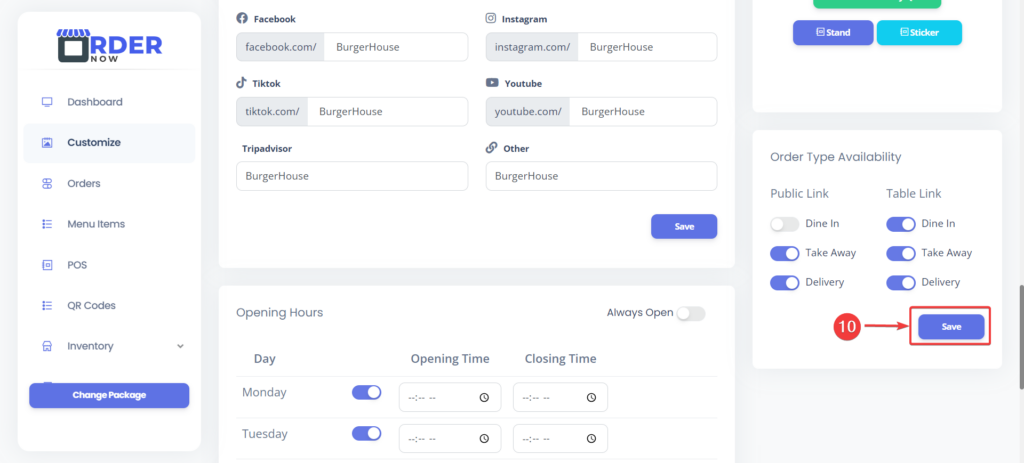Step 1 – Click the Customize.
Step 2 – Select Theme Color.
Step 3 – Select Default Menu View.
And fill other fields as you want.
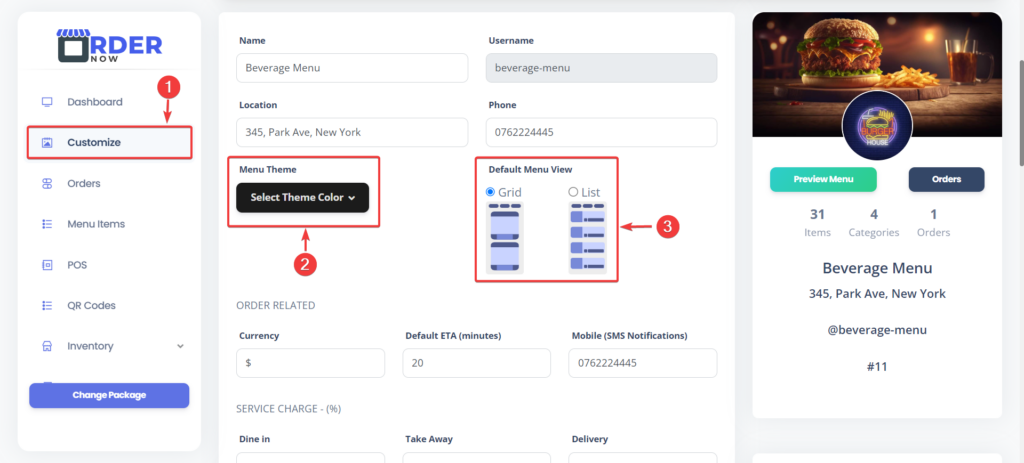
Step 4 – Save those fields and those 3 steps.
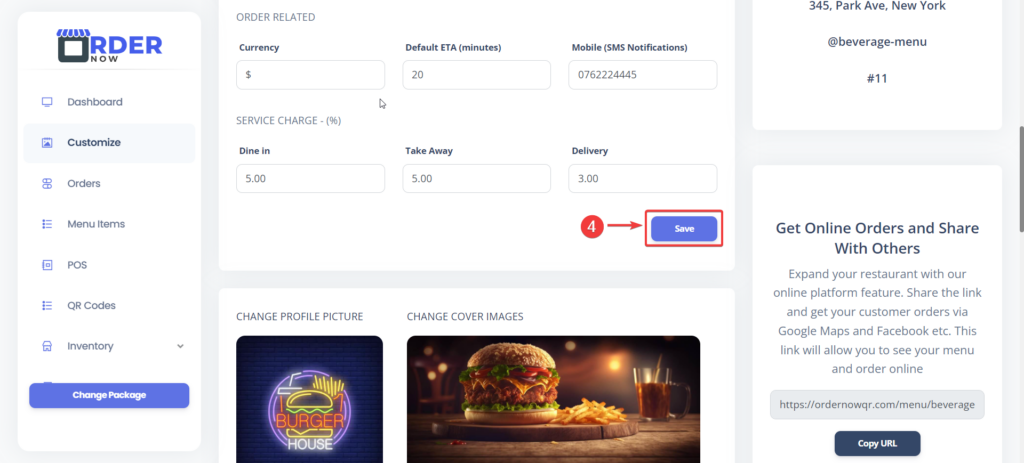
Step 5 – If you changed profile picture. you will be visible UPLOAD PROFILE PICTURE button, and click it.
Step 6 – If you changed cover picture. you will be visible UPLOAD COVER PICTURE button, and click it.
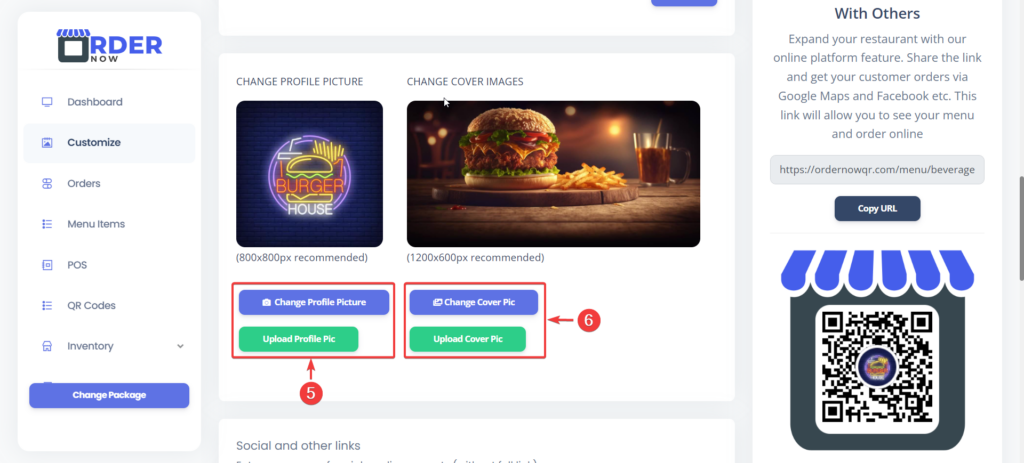
Step 7 – Give your social media account links and Save.
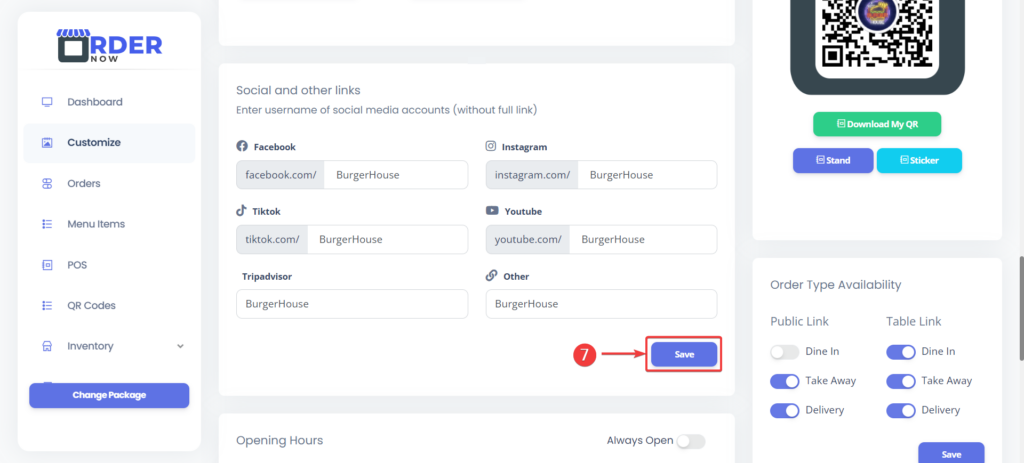
Step 8 – If your shop is always open. turn off switch. then you don’t have to fill opining times. if your shop is not always open. you can input opening and closing times.
Step 9 – Save opening hours.
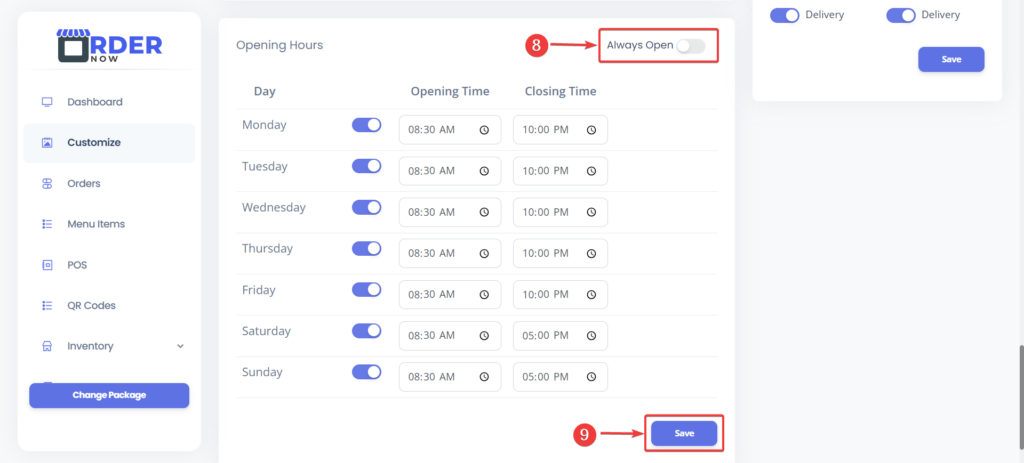
Step 10 – You can add availability for public link and table link and Save