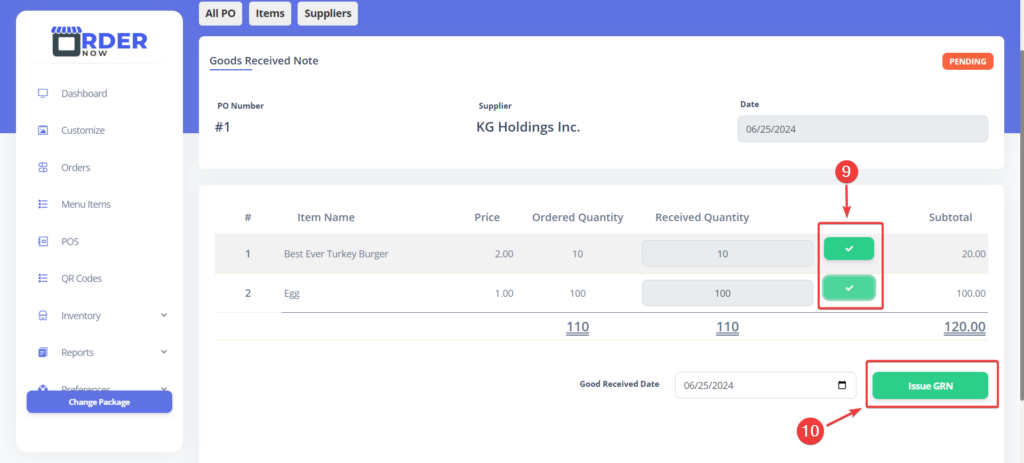Step 1 – Click the dropdown.
Step 2 – Go to PO by clicking.
Step 3 – And click the ADD NEW PO.
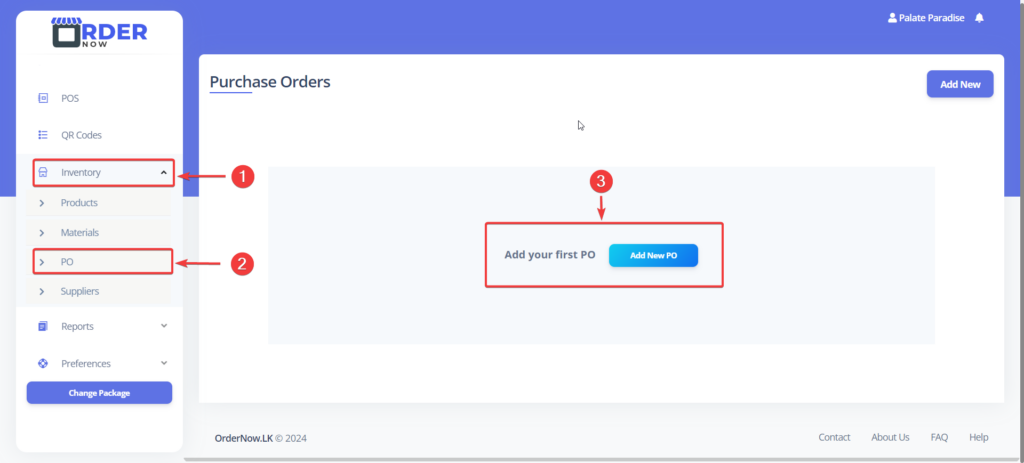
Step 4 – Select Supplier and click ADD NEW PO
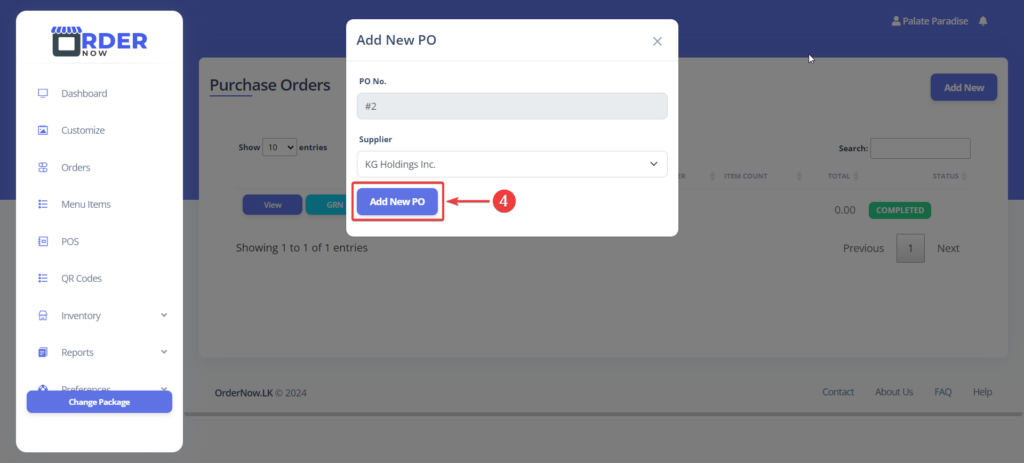
Step 5 – Click the VIEW button for add items to PO
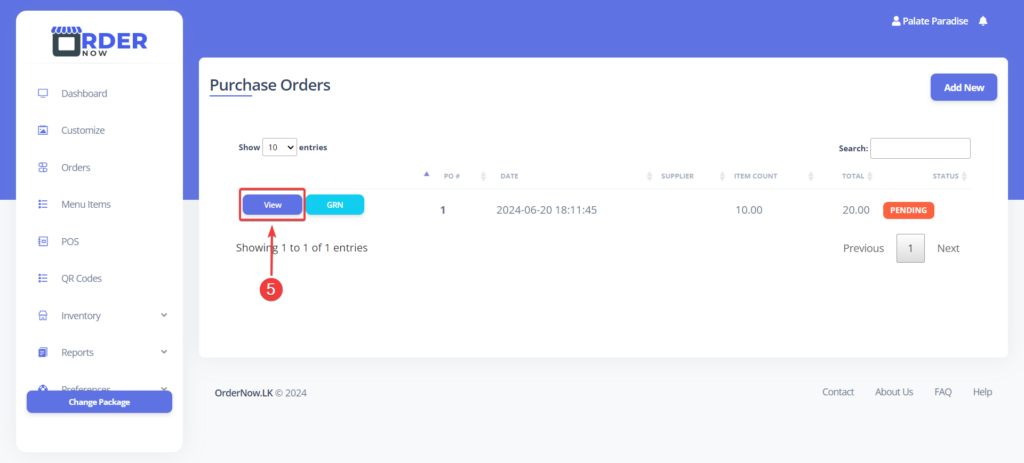
Step 6 – Select the Items, Cost, Quantity and click the ADD ITEM to form.
Step 7 – Update the form.
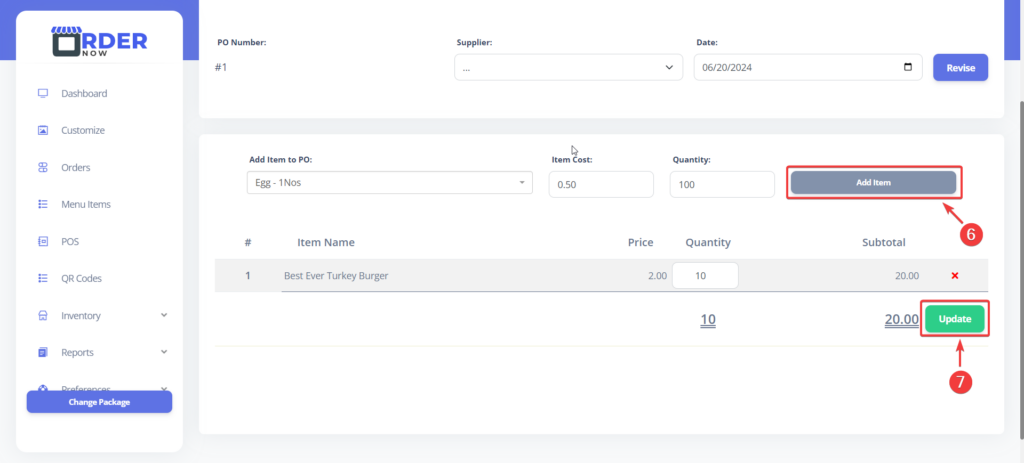
Step 8 – Click the GRN button to issue the PO
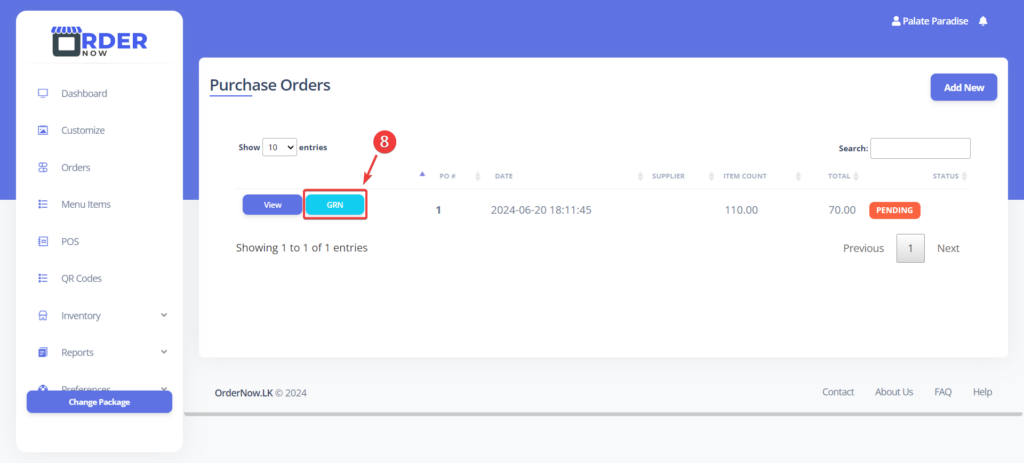
Step 9 – Tick items.
Step 10 – Click ISSUE GRN to complete the PO