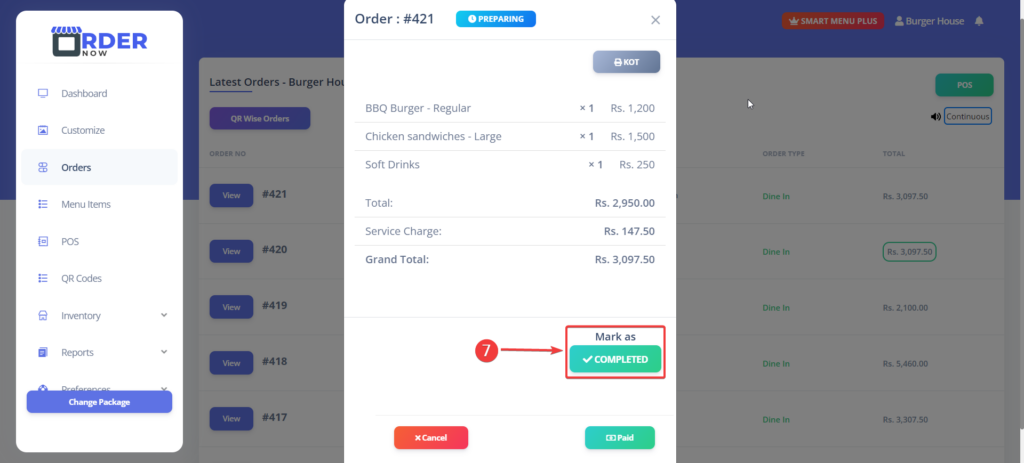Step 1 – Go to Orders after login. then you will see New Order if Customers order new order from Ordernow app.
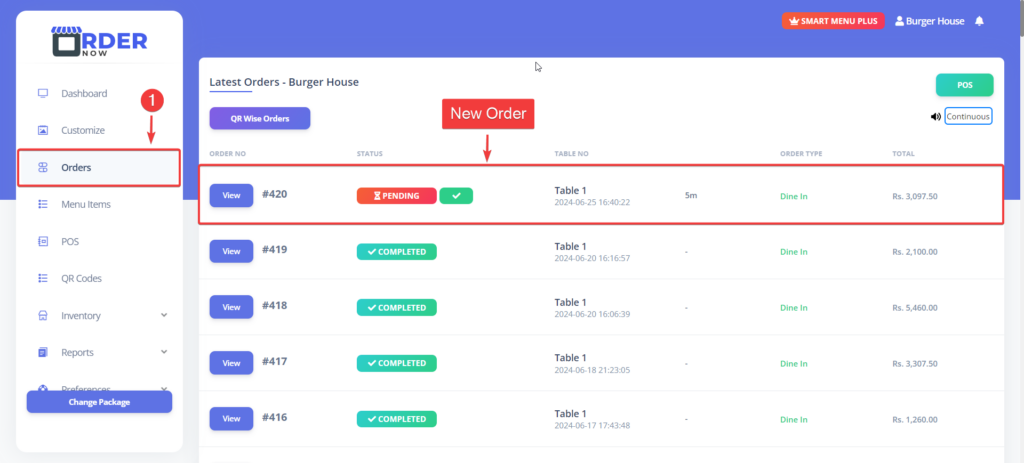
Step 2 – You can view the order details by clicking this.
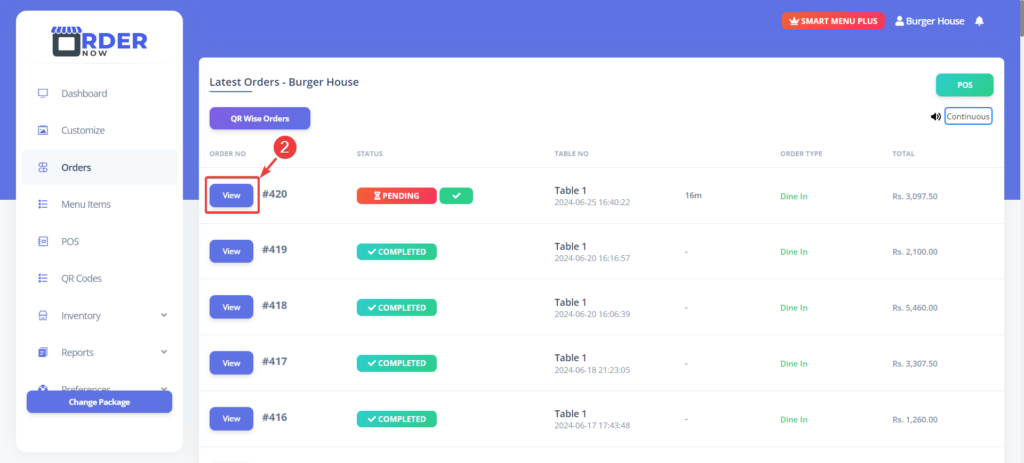
Step 3 – If you click KOT button you will receive print out for kitchen.
Step 4 – You can set to time duration how much time spending for the order.
Step 5 – After you click PREPARING button customer will know how much time for the order.
Step 6 – Click the PAID button after payment completed.
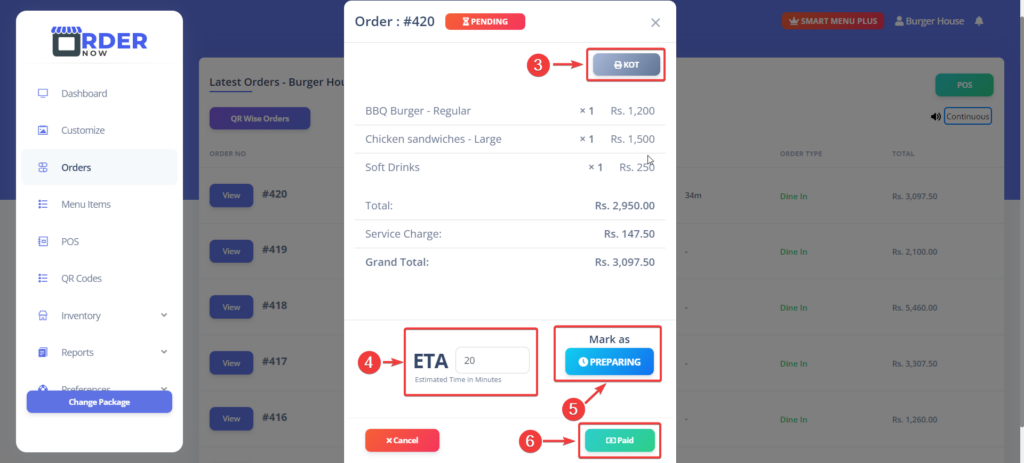
Step 7 – Mark as completed.